Welcome to the
Interreg Baltic Sea Region
matchmaking platform
Join our network. Find partners. Develop your project ideas.
Up your game.
With the Interreg Baltic Sea Region matchmaking platform.
Get connected.
Find partners.
The Interreg Baltic Sea Region matchmaking platform is a perfect place to find partners to support your project idea. Join the network, connect with others & let great things happen.
Get creative.
Develop your project idea.
You already have a project idea? Present it to the interested partners and discuss every aspect of your project idea. Let the creativity flow, develop new ideas & produce valuable results for the region.
Get funded.
Receive funding.
Your project idea is almost ready? Your partners are waiting in the wings? Find important information, work together with your network in a private environment and get ready to apply for funding.
Build a network.
Connect the Baltic sea region.
These days, networking is vital. Especially in these unprecedented times, when offline networking events are out of reach, online platforms are an integral part of our work life.
Stay in touch.
Inspire others.
Use this platform to build new partnerships but also connect with people from other projects. Stay in touch to inspire each other, and build a strong community of people with smart ideas of how to shape the region of the future.
Receive news.
Stay informed.
Receive important information as soon as it is out: stay ahead of the curve with your application, receive useful tips and get inspired by others.
Interreg Baltic Sea Region
Managing Authority/Joint Secretariat
IB.SH Investitionsbank Schleswig-Holstein
Grubenstraße 20
18055 Rostock, Germany
Phone +49 381 454 840
Mail info@interreg-baltic.eu
We support smart ideas that shape the Baltic Sea region with EU funding.

